FTPサーバを立ててなかったのでCentOS標準のvsftpdをインストールしました。
手順をわすれないように!
メモします。
vsftpdインストール
(1)スーパユーザで作業してください
[suda@localhost デスクトップ]$ su –
パスワード:
(2)インストールです [root@localhost ~]# yum -y install vsftpd
[root@localhost ~]# yum -y install vsftpd 読み込んだプラグイン:fastestmirror, langpacks Repository mariadb is listed more than once in the configuration Repodata is over 2 weeks old. Install yum-cron? Or run: yum makecache fast base | 3.6 kB 00:00 extras | 3.4 kB 00:00 mariadb | 2.9 kB 00:00 remi-safe | 2.9 kB 00:00 updates | 3.4 kB 00:00 (1/6): mariadb/primary_db | 18 kB 00:00 (2/6): base/7/x86_64/group_gz | 155 kB 00:01 (3/6): extras/7/x86_64/primary_db | 121 kB 00:02 (4/6): remi-safe/primary_db | 905 kB 00:05 (5/6): updates/7/x86_64/primary_db | 2.2 MB 00:04 (6/6): base/7/x86_64/primary_db | 5.6 MB 00:06 Loading mirror speeds from cached hostfile * base: ftp.iij.ad.jp * extras: ftp.iij.ad.jp * remi-safe: fr.mirror.babylon.network * updates: ftp.iij.ad.jp 依存性の解決をしています --> トランザクションの確認を実行しています。 ---> パッケージ vsftpd.x86_64 0:3.0.2-21.el7 を インストール --> 依存性解決を終了しました。</span> 依存性を解決しました ================================================================================ Package アーキテクチャー バージョン リポジトリー 容量 ================================================================================ インストール中: vsftpd x86_64 3.0.2-21.el7 base 169 k トランザクションの要約 ================================================================================ インストール 1 パッケージ 総ダウンロード容量: 169 k インストール容量: 348 k Downloading packages: vsftpd-3.0.2-21.el7.x86_64.rpm | 169 kB 00:01 Running transaction check Running transaction test Transaction test succeeded Running transaction インストール中 : vsftpd-3.0.2-21.el7.x86_64 1/1 検証中 : vsftpd-3.0.2-21.el7.x86_64 1/1 インストール: vsftpd.x86_64 0:3.0.2-21.el7 完了しました! [root@localhost ~]#
(3)vsftpd設定
vi /etc/vsftpd/vsftpd.conf ← vsftpd設定ファイル編集
コメント取っ払ったのがこれです
# Example config file /etc/vsftpd/vsftpd.conf anonymous_enable=YES local_enable=YES write_enable=YES local_umask=022 full_access dirmessage_enable=YES xferlog_enable=YES connect_from_port_20=YES xferlog_file=/var/log/xferlog ferlog_std_format=NO ascii_upload_enable=YES ascii_download_enable=YES chroot_local_user=YES chroot_list_enable=YES chroot_list_file=/etc/vsftpd/chroot_list ls_recurse_enable=YES listen=NO listen_ipv6=YES pam_service_name=vsftpd userlist_enable=YES tcp_wrappers=YES use_localtime=YES pasv_addr_resolve=YES pasv_address=192.168.2.16 pasv_min_port=60000 pasv_max_port=60030 ssl_enable=YES rsa_cert_file=/etc/pki/tls/certs/vsftpd.pem force_local_logins_ssl=NO force_local_data_ssl=NO
(4)起動
/etc/rc.d/init.d/vsftpd star
(5)参考サイト
Red Hat Customer Portal - Access to 24x7 support and knowledge